Have you ever wondered what Bootstrap is in programming? Well, let me break it down for you in a way that’s easy to understand. Think of Bootstrap as a handy toolkit that web developers use to create stunning and responsive websites. It’s like a Swiss Army knife for the digital world, packed with all the tools you need to build a sleek and user-friendly site.
When it comes to web development, Bootstrap is the go-to framework for many programmers. It’s a powerful and popular front-end framework that simplifies the process of building websites. With Bootstrap, you can save time and effort by using pre-designed HTML and CSS templates, as well as JavaScript plugins, to create a visually appealing and functional website. Whether you’re a beginner or an experienced developer, Bootstrap can be your secret weapon for creating beautiful websites that work seamlessly across different devices.
So, what makes Bootstrap so special? Well, it’s all about responsiveness. In today’s digital age, people access websites from various devices, such as smartphones, tablets, and desktop computers. With Bootstrap, you can ensure that your website looks great and functions flawlessly on any screen size. It automatically adjusts the layout and design elements to fit the screen, providing a seamless and enjoyable user experience. Plus, Bootstrap offers a wide range of customizable components and styles, allowing you to create a unique and personalized website that reflects your brand’s identity.
In conclusion, Bootstrap is a game-changer in the world of web development. It’s a versatile and user-friendly framework that empowers developers to create stunning and responsive websites. So, if you’re looking to take your web development skills to the next level, Bootstrap is definitely worth exploring. Get ready to unleash your creativity and build websites that leave a lasting impression.
Bootstrap is a popular front-end framework used in programming to build responsive and mobile-first websites. It provides a collection of CSS and JavaScript components that help developers create visually appealing and functional web pages. With Bootstrap, you can easily customize the layout, typography, and design elements of your website. It also offers pre-designed templates and a grid system that simplifies the process of building responsive web pages. Bootstrap’s extensive documentation and wide community support make it a go-to choice for web developers.

What is Bootstrap in Programming?
Bootstrap is a popular open-source front-end framework used for web development. It was developed by Twitter and is now maintained by a community of developers. Bootstrap provides a set of tools, templates, and pre-built components that make it easier for developers to create responsive and mobile-friendly websites.
How Does Bootstrap Work?
Bootstrap is built on HTML, CSS, and JavaScript. It uses a grid system to create responsive layouts, allowing websites to adapt to different screen sizes and devices. The grid system is based on a 12-column layout, which can be customized to fit different design needs.
In addition to the grid system, Bootstrap also includes a wide range of CSS classes and JavaScript plugins. These classes and plugins can be used to style and enhance various elements of a website, such as buttons, forms, navigation menus, carousels, and modals. Bootstrap also includes a set of responsive utilities that can be used to hide or show content based on screen size.
Benefits of Using Bootstrap
Using Bootstrap in programming offers several benefits for developers:
1. Responsive Design: Bootstrap’s grid system and responsive utilities make it easy to create websites that look great on any device. This saves developers time and effort, as they don’t have to write custom CSS for different screen sizes.
2. Consistency: Bootstrap provides a consistent set of styles and components, ensuring that websites have a cohesive look and feel. This is especially useful for teams working on large projects, as it helps maintain a consistent design across multiple pages.
3. Rapid Development: Bootstrap’s pre-built components and templates speed up the development process. Developers can simply choose the desired component, customize it if necessary, and add it to their website. This saves time and allows developers to focus on other aspects of the project.
4. Community Support: Bootstrap has a large and active community of developers who contribute to its development and provide support. This means that developers can find help, resources, and solutions to common problems easily.
Bootstrap vs. Other Frameworks
While Bootstrap is a popular choice for front-end development, it’s important to consider other frameworks as well. Here are some comparisons:
1. Bootstrap vs. Foundation: Foundation is another popular front-end framework. While both Bootstrap and Foundation offer similar features, Foundation is known for its flexibility and customization options. Bootstrap, on the other hand, is more opinionated and provides a more streamlined development experience.
2. Bootstrap vs. Materialize: Materialize is a front-end framework based on Google’s Material Design. It focuses on providing a visually appealing and modern design. Bootstrap, on the other hand, offers a more traditional and versatile design. The choice between the two depends on the specific design requirements of the project.
3. Bootstrap vs. Tailwind CSS: Tailwind CSS is a utility-first CSS framework that offers a different approach to styling websites. It provides a set of low-level utility classes that can be combined to create custom styles. Bootstrap, on the other hand, offers a more high-level approach with pre-built components. The choice between the two depends on the developer’s preference and the specific needs of the project.
Getting Started with Bootstrap
To get started with Bootstrap, you can download the framework from the official website or use a CDN link. Once you have downloaded or linked the necessary CSS and JavaScript files, you can start using Bootstrap’s classes and components in your HTML.
Bootstrap provides extensive documentation and examples on its website, making it easy to learn and use. You can explore the different components, styles, and utilities offered by Bootstrap and customize them to fit your project’s needs.
It’s important to keep in mind that while Bootstrap provides a solid foundation for web development, it’s not a one-size-fits-all solution. Depending on the specific requirements of your project, you may need to customize Bootstrap or combine it with other frameworks or libraries to achieve the desired result.
In conclusion, Bootstrap is a powerful front-end framework that simplifies web development by providing a set of tools, templates, and components. It allows developers to create responsive and mobile-friendly websites quickly and efficiently. Whether you’re a beginner or an experienced developer, Bootstrap can be a valuable tool in your programming toolkit. So, give it a try and see how it can enhance your web development projects!
Key Takeaways
- Bootstrap is a popular framework used in programming.
- It helps developers create responsive and mobile-friendly websites.
- Bootstrap provides pre-designed CSS styles and JavaScript components.
- It simplifies the process of building websites by offering ready-to-use templates.
- Bootstrap is beginner-friendly and widely supported by the programming community.
Frequently Asked Questions
Bootstrap is a popular framework used in programming for creating responsive and mobile-first websites. It provides a collection of CSS and JavaScript components that can be easily integrated into web projects. Here are some common questions about Bootstrap:
Question 1: What are the key features of Bootstrap?
Bootstrap offers a wide range of features that make web development faster and easier. Some of the key features include:
– Responsive grid system: Bootstrap’s grid system allows developers to create responsive layouts that adapt to different screen sizes.
– Pre-styled components: Bootstrap provides a set of pre-styled components such as buttons, forms, navigation bars, and more, which can be easily customized to fit the design of the website.
– Cross-browser compatibility: Bootstrap ensures that websites built with it are compatible with all major web browsers.
– Mobile-first approach: Bootstrap follows a mobile-first approach, which means that websites created with it are optimized for mobile devices.
Question 2: How can I get started with Bootstrap?
To get started with Bootstrap, you can download the framework from the official website. Once downloaded, you can include the Bootstrap CSS and JavaScript files in your HTML code. You can then start using Bootstrap classes and components to build your website. It’s recommended to familiarize yourself with the Bootstrap documentation and examples to understand how to use the framework effectively.
Alternatively, you can also use a package manager like npm or yarn to install Bootstrap and manage its dependencies in your project.
Question 3: Can Bootstrap be customized?
Yes, Bootstrap can be customized according to the specific needs of your project. It provides a customization tool called “Bootstrap Customizer” that allows you to modify various aspects of the framework, such as colors, typography, and components. You can use the customizer to generate a personalized version of Bootstrap that matches your design requirements.
In addition, Bootstrap is highly extensible, allowing you to add your own CSS styles and JavaScript plugins to enhance its functionality.
Question 4: Is Bootstrap only for front-end development?
No, Bootstrap is primarily used for front-end development, but it can also be used for back-end development. Its CSS and JavaScript components can be integrated into various web frameworks and content management systems to create a consistent and responsive user interface.
Bootstrap’s versatility makes it a popular choice for developers working on both front-end and back-end projects.
Question 5: Are there any alternatives to Bootstrap?
Yes, there are several alternatives to Bootstrap available in the market. Some popular alternatives include Foundation, Bulma, and MaterializeCSS. These frameworks offer similar features to Bootstrap and can be used to create responsive websites with ease.
The choice of framework depends on the specific requirements of your project and your personal preference. It’s recommended to explore different frameworks and choose the one that best suits your needs.
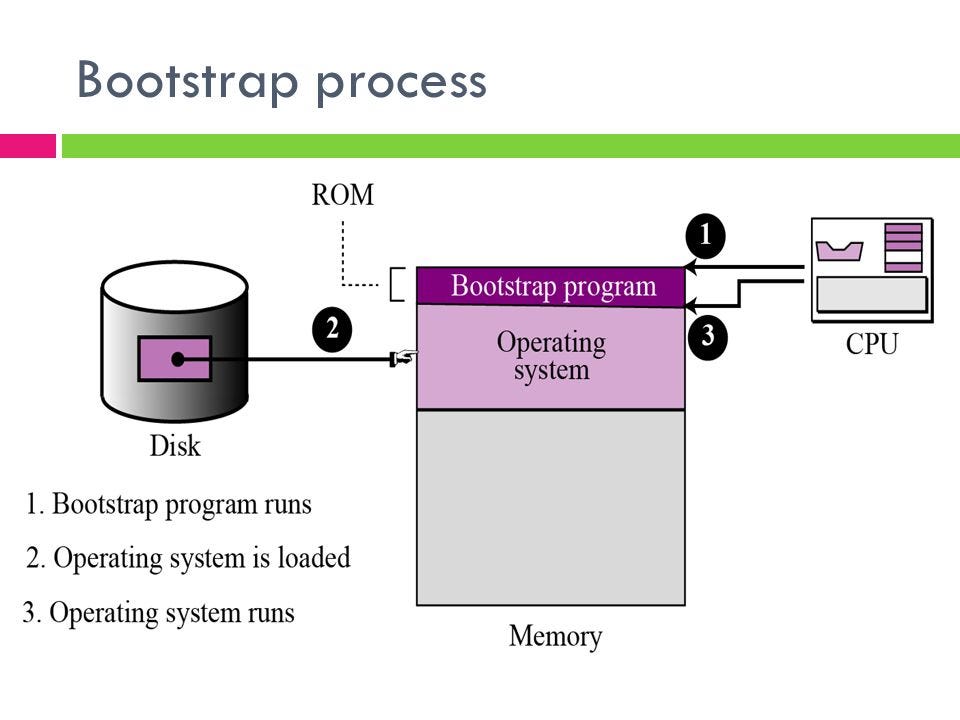
What is Bootstrapping? – Computerphile
Final Summary: What Is Bootstrap in Programming?
So, there you have it! We’ve explored the ins and outs of Bootstrap in programming, and it’s safe to say that this framework is a game-changer. Whether you’re a beginner or an experienced developer, Bootstrap offers a wide range of benefits that can enhance your web development projects.
With its responsive design capabilities, pre-designed templates and components, and extensive documentation, Bootstrap simplifies the process of building modern and visually appealing websites. It provides a solid foundation that saves time and effort, allowing developers to focus on customizing and refining their projects.
In conclusion, Bootstrap is a powerful tool that empowers developers to create stunning websites with ease. Its user-friendly nature, flexibility, and extensive community support make it a must-have in the world of web development. So, if you’re looking to level up your programming skills and create beautiful, responsive websites, Bootstrap is definitely worth exploring. Happy coding!