Welcome to the ultimate Bootstrap reference guide: your go-to resource for building modern websites that rock! Whether you’re a seasoned web developer or just starting out, this comprehensive guide will equip you with all the knowledge and tools you need to create stunning websites using the power of Bootstrap. So, fasten your seatbelts and get ready for an exciting journey through the world of web design!
Bootstrap, the popular open-source framework, has revolutionized the way websites are built. With its easy-to-use components and responsive grid system, Bootstrap allows you to create beautiful, mobile-friendly websites in no time. This guide will take you by the hand and walk you through each step of the process, from setting up your development environment to mastering the art of responsive design. You’ll learn how to leverage the power of HTML, CSS, and JavaScript to create visually appealing websites that work seamlessly across different devices and screen sizes. So, let’s dive in and unleash your creativity with Bootstrap!
“The Ultimate Bootstrap Reference Guide: Building Modern Websites” is a comprehensive resource for anyone looking to create modern and responsive websites using Bootstrap. This guide covers everything from the basics of Bootstrap to advanced techniques for customization. With step-by-step tutorials, you’ll learn how to use HTML div class tags to highlight and organize your content. Whether you’re a beginner or an experienced web developer, this guide will help you take your website to the next level. Check out the “featured” class for the entire information.

The Ultimate Bootstrap Reference Guide: Building Modern Websites
Bootstrap is a popular front-end framework that allows developers to create responsive and mobile-friendly websites with ease. Whether you are a beginner or an experienced developer, having a comprehensive reference guide to Bootstrap can greatly enhance your web development projects. In this article, we will explore the ultimate Bootstrap reference guide and how it can help you build modern and visually appealing websites.
Understanding Bootstrap: A Versatile Framework for Web Development
Bootstrap is an open-source framework that provides a collection of HTML, CSS, and JavaScript components for building responsive and mobile-first websites. It was created by Twitter and has gained immense popularity among developers due to its ease of use and versatility. With Bootstrap, you don’t have to start from scratch when designing a website. It offers a wide range of pre-built components, such as navigation bars, buttons, forms, and grids, that can be easily customized to fit your specific needs.
Bootstrap follows a mobile-first approach, which means that websites built with Bootstrap are designed to be mobile-friendly and responsive by default. This is crucial in today’s digital landscape, where the majority of internet users access websites on their mobile devices. By using Bootstrap, you can ensure that your website looks great and functions seamlessly across different screen sizes and devices.
The Benefits of Using Bootstrap
There are several advantages to using Bootstrap for web development. Firstly, Bootstrap saves you time and effort by providing a wide range of pre-designed components that can be easily customized. This allows you to focus on the unique aspects of your website without having to worry about the basic building blocks.
Secondly, Bootstrap is highly responsive, ensuring that your website looks and functions well on all devices. With the ever-increasing use of smartphones and tablets, having a responsive website is essential for providing a seamless user experience.
Furthermore, Bootstrap offers excellent browser compatibility, meaning that your website will work consistently across different web browsers. This eliminates the need for extensive testing and debugging, saving you valuable time and resources.
Getting Started with Bootstrap: Installation and Setup
Before diving into the various components and features of Bootstrap, it is important to understand how to install and set up Bootstrap in your development environment. Here are the steps to get started with Bootstrap:
1. Download Bootstrap: The first step is to download the latest version of Bootstrap from the official website. You can choose to download the compiled CSS and JavaScript files or the source code.
2. Link Bootstrap Files: Once you have downloaded the necessary files, you need to link them in your HTML document. Add the Bootstrap CSS file in the head section of your HTML file and the Bootstrap JavaScript file before the closing body tag.
3. Add HTML Structure: Bootstrap follows a specific HTML structure for its components. Familiarize yourself with the Bootstrap documentation and use the appropriate HTML markup for each component.
4. Customize and Style: After setting up the basic structure, you can customize the components to match your desired design. Bootstrap provides extensive documentation on how to customize each component to suit your needs.
Key Features of Bootstrap
Bootstrap offers a wide range of features and components that make web development easier and more efficient. Some of the key features of Bootstrap include:
1. Responsive Grid System: Bootstrap’s grid system allows you to create responsive layouts with ease. It provides a flexible and customizable grid that automatically adjusts based on the screen size.
2. CSS Components: Bootstrap includes a variety of CSS components, such as buttons, forms, navigation bars, and alerts. These components are pre-styled and can be easily customized to match your website’s design.
3. JavaScript Plugins: Bootstrap comes with a set of JavaScript plugins that enhance the functionality of your website. These plugins include features like carousels, modals, tooltips, and more.
4. Customizable Themes: Bootstrap offers a range of pre-designed themes that you can use as a starting point for your website. These themes can be easily customized to match your branding and design preferences.
In conclusion, the ultimate Bootstrap reference guide is an invaluable resource for web developers looking to build modern and visually appealing websites. By understanding the fundamentals of Bootstrap and its key features, you can leverage the power of this framework to create responsive and mobile-friendly websites that stand out from the crowd. Whether you are a beginner or an experienced developer, having a comprehensive reference guide will greatly enhance your web development projects. So, dive into the world of Bootstrap and unlock its full potential for your next web development endeavor.
Key Takeaways: The Ultimate Bootstrap Reference Guide: Building Modern Websites
- Bootstrap is a popular framework for building modern websites.
- It provides a range of pre-designed HTML and CSS components.
- Using Bootstrap, you can easily create responsive and mobile-friendly websites.
- Bootstrap’s grid system allows you to create flexible layouts.
- The framework also offers various JavaScript plugins for enhanced functionality.
Frequently Asked Questions
What is Bootstrap and why is it important for building modern websites?
Bootstrap is a popular front-end framework that allows developers to quickly and easily build responsive and mobile-first websites. It provides a collection of CSS and JavaScript components, as well as pre-designed templates, which can be customized to create modern and visually appealing websites. Bootstrap is important for building modern websites because it offers a consistent and streamlined approach to web development, saving time and effort for developers.
Furthermore, Bootstrap ensures that websites are responsive, meaning they adapt to different screen sizes and devices. With the rapid growth of mobile internet usage, having a responsive website has become crucial for providing a seamless user experience across all devices. By using Bootstrap, developers can ensure that their websites are optimized for mobile and desktop users alike.
What are the key features and benefits of using Bootstrap for website development?
Bootstrap offers a wide range of features and benefits that make it a preferred choice for website development:
Firstly, it provides a responsive grid system that allows developers to easily create layouts that adapt to different screen sizes. This ensures that websites look great on both desktop and mobile devices.
Secondly, Bootstrap includes a vast library of CSS and JavaScript components, such as buttons, forms, navigation bars, and carousels. These components can be easily customized and integrated into websites, saving developers time and effort in coding from scratch.
Additionally, Bootstrap offers a set of pre-designed templates and themes that can be used as a starting point for website design. These templates are not only visually appealing but also follow best practices in terms of user experience and accessibility.
Moreover, Bootstrap is constantly updated and maintained by a large community of developers, ensuring that it is compatible with the latest web technologies and standards. This means that websites built with Bootstrap are future-proof and less likely to encounter compatibility issues.
Is Bootstrap suitable for beginners in web development?
Yes, Bootstrap is highly suitable for beginners in web development. Its extensive documentation and user-friendly nature make it easy for beginners to grasp and start using. Bootstrap provides a well-documented and organized codebase, making it easier for beginners to understand and customize the framework to meet their specific needs.
Furthermore, Bootstrap’s intuitive grid system and pre-designed components simplify the process of building responsive websites, which can be challenging for beginners without a strong understanding of CSS and JavaScript. By using Bootstrap, beginners can focus on learning and implementing the core concepts of web development without getting overwhelmed by complex coding tasks.
Can Bootstrap be used with other CSS frameworks or libraries?
Yes, Bootstrap can be used in conjunction with other CSS frameworks or libraries. While Bootstrap offers a comprehensive set of features and components, there may be instances where developers want to leverage the strengths of other frameworks or libraries to achieve specific design or functionality goals.
Bootstrap’s modular structure allows developers to cherry-pick specific components or stylesheets, making it compatible with other CSS frameworks or libraries. By selectively integrating Bootstrap with other frameworks, developers can combine the best features of each to create unique and customized websites.
How can I keep up with the latest updates and developments in Bootstrap?
To stay updated with the latest updates and developments in Bootstrap, you can regularly visit the official Bootstrap website and check their documentation and blog section. The Bootstrap documentation provides detailed information about new features, changes, and best practices.
Additionally, you can join the Bootstrap community on forums and social media platforms to engage with other developers, ask questions, and share your experiences. Following Bootstrap’s official social media accounts and subscribing to relevant newsletters or blogs can also help you stay informed about any updates or announcements related to the framework.
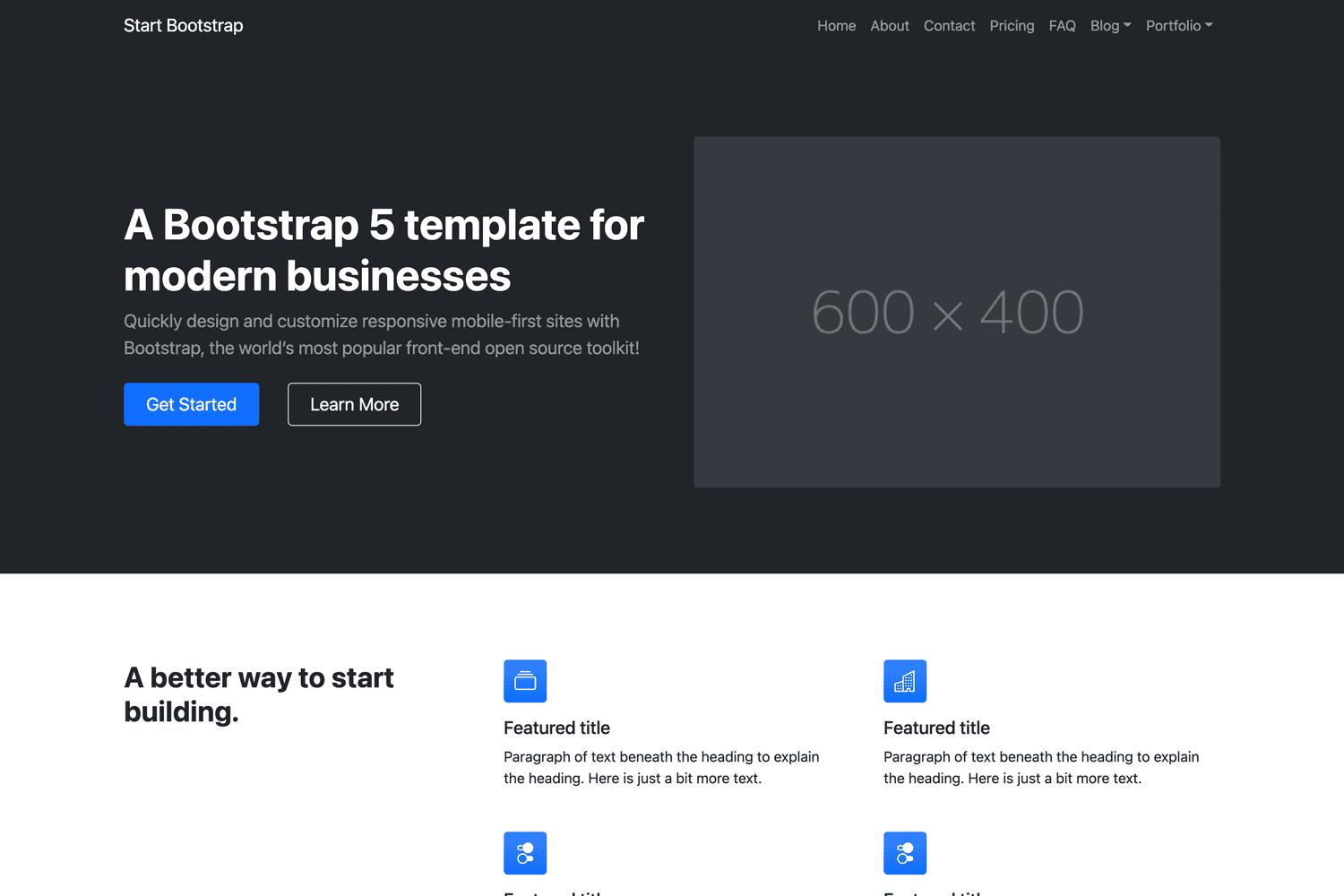
Learn Bootstrap in less than 20 minutes – Responsive Website Tutorial
Final Summary: Unleash Your Website’s Potential with Bootstrap
As we wrap up this ultimate Bootstrap reference guide, it’s clear that this powerful framework is a game-changer for building modern websites. With its intuitive design and extensive range of components, Bootstrap empowers developers to create visually stunning and highly functional websites without breaking a sweat. By leveraging the power of HTML, CSS, and JavaScript, Bootstrap provides a solid foundation for creating responsive and user-friendly web experiences.
Throughout this guide, we explored the key features and functionalities of Bootstrap, from its grid system to its extensive library of pre-built components. We delved into the responsive design capabilities, allowing websites to adapt seamlessly to different screen sizes and devices. We also discussed the importance of optimizing your code for search engines, ensuring that your website ranks high on Google and reaches a wider audience.
By mastering Bootstrap, you’ve gained the knowledge and skills needed to take your web development projects to the next level. Whether you’re a seasoned developer or just starting out, Bootstrap offers a wealth of possibilities for enhancing the user experience and creating visually stunning websites. So, go ahead and unleash your creativity, armed with the ultimate Bootstrap reference guide!
Remember, the key to success lies in continuous learning and experimentation. Stay up to date with the latest Bootstrap updates and best practices, and don’t be afraid to explore new techniques and design trends. With Bootstrap as your ally, there are no limits to what you can achieve in the exciting world of web development. So, go forth and build amazing websites that leave a lasting impression!